Download Keylogger For Android Phone
First, you have to download keylogger app for Android on the phone or tablet you want to monitor. Download Android Keylogger apk from www.installAK.com. After you have downloaded free keylogger for android, tap on it and install it. Then click 'Open'. Apr 08, 2019 In Android phone, hardware keylogger is not possible. Software: It is a software made by hackers to record keystrokes.You can call it malware too. Software Keyloggers are also available for the computer. How to Install and Use Remote Keylogger. More and more people all over the world decide to use remote keylogger apps. Reasons to get such a program on your phone can be different. Let’s learn if you can install such remote keylogger for Android & iPhone. How to install a keylogger program remotely on Android?
Free Keylogger Android Install Remotely
Part 5. [Tips] Can I Avoid, Detect and Remove the Keylogger on Android and iPhone?
When a Keylogger is installed on a device, you can notice some strange behavior like increased battery usage, data usage, noises while on calls, or find unusual apps on your device. If you notice any of these signs, then it is possible that a Keylogger is installed on your device. To prevent anyone from installing Keylogger on your device, don't give your device to other people and always keep it protected with a password. Moreover, don't give your iCloud account details to anyone as some monitoring tools only require that to check your device usage. To remove the Keylogger, you can follow the below tips.
• Update OS on the Android and iPhone device as the Keylogger may not support the new version and not work.
• Uninstall root or jailbreak which will automatically remove some Keylogger or render them dysfunctional.
• Perform a factory reset to uninstall any spyware or keylogging app, though it will also delete other data.
Android Keylogger Remote Install
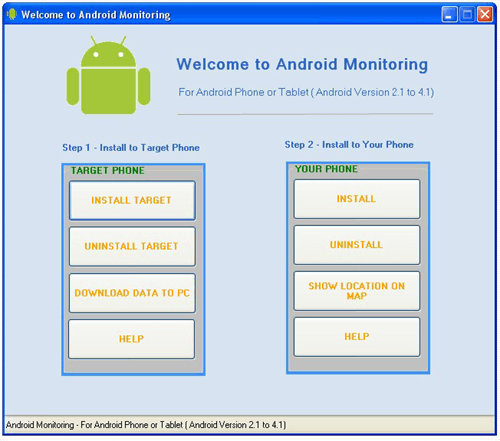
• Don't root or jailbreak your Android or iOS device.