Tickle My Phone Download For Pc
Free TickleMyPhone(True Remote)Free APPS Latest Download For PC Windows 7/8/10/XP
TickleMyPhone(True Remote)Free Apps Latest Download For PC Windows Full Version.TickleMyPhone(True Remote)Free Apps Full Version Download for PC.Download TickleMyPhone(True Remote)Free Apps Latest Version for PC,Laptop,Windows.Please read this product description fully before downloading
- Sep 05, 2014 Hi, here we provide you APK file of 'App Tickle My Phone(True Remote) APK for Windows Phone' to download and install for your mobile.It's easy and warranty. Let go download button and follow download.
- I am the developer of Tickle my Phone! I developed this in 2010 that’s why it is not having good Graphical User interface. It used to be called as Touch my Lifelater renamed to Tickle my phone. I gifted android phone to my dad. Unfortunately he.
Download TickleMyPhone(True Remote)Free for PC - free download TickleMyPhone(True Remote)Free for PC/Mac/Windows 7,8,10, Nokia, Blackberry, Xiaomi, Huawei, Oppo - free download TickleMyPhone(True Remote)Free Android app, install Android apk app for PC, download free android apk files at choilieng.com.
Did you ever wish that there was a remote-control for your phone?? Did you ever wish that it was possible to use your Android phone to take a picture from a remote location, record a video, Make call and listen in to conversations, send text messages (SMS), get details about your missed calls, fetch exact Geo location,Get SD Card file listing
If yes, this application is just right for you. Does not matter if you are a young Techno-freak, a business man, a housewife, a grand-mom or just a fun-loving person who likes to pull pranks on friends. This application is suitable for users of all ages and backgrounds.
“Tickle my Phone” is an revolutionary next generation application for Android phones which allows you to simply control your Android phone remotely via text messages (SMS)
After you install this application in your Android mobile and send an SMS from any ordinary mobile with specific set of Keywords in the SMS, “Tickle my Phone” will execute the associated Action.
For e.g, SMS ‘CALLMEBACK’ from any ordinary phone to a phone where Tickle my Phone is installed..”Tickle my Phone” will call back the sender automatically.
SMS ‘SENDPHOTO’ srinath@email.com. Tickle my Phone send the live image to the email specified.
More details of the app with detailed user manual are available on our website : www.ticklemyphone.weebly.com
SMS Keyword and its respective actions are given below.
CALLMEBACK:Tickle my Phone (TMP) application will call back the sender
CALLBACKSPEAKER:Call back the sender with speaker phone on
SENDPHOTO john@gmail.com :TML application will take a Live Picture and send it as an attachment to the email specified
SENDLIVEVIDEO john@gmail.com:TML application will record a live video for 20 seconds and send as an attachment to the email specified
VIBRATEE:Vibrate the phone for 10 seconds
CALLNUMBERSPEAKER +14081234567 :TML will call the number specified in the SMS Body with speaker on
WHEREAREYOU:TML will send the GPS Location, Address with the Google map links to the sender
SENDALLSMS john@gmail.com: Retrieve all the SMS Text(Inbox/Sent) from the and sent to the sender email
RECORDAUDIO:Record Live Audio for 30 seconds and save the filein SD Card.
SENDAUDIORECORD john@gmail.com : Record the Live audio for 30 seconds and send the audio file as attachment to the email specified
SETGPS 1/0: Set GPS Ona/OFF
SETWIFI 1/0: Set Wifi On/Off
SENDMOBILEINFO:Send Mobile info viz. Ring mode,Battery remaining,Miss call count, etc
SENDCALLLOG john@gmail.com:Send the call log details viz Incoming Calls,Outgoing Calls,Missed Calls
BUZZMYMOBILE:Buzz my mobile with Full volume. Use it when you misplace the mobile
SENDCONTACTLIST john@gmail.com:TML will send the entire contact list to the email specified. TML will also send confirmation SMS
and plenty of more keywords supports more than 32 commands…
Lots of settings to make your life easiear for eg., Privacy and Stealth settings to hide SMS showing in inbox.
***** PLEASE NOTE THIS APPLICATION IS NOT A SPY APPLICATION ***********
If you loose your mobile, dont worry, SIM change alert help you to get back your phone from the Thief.

We have introduced SIM Change alert settings in this version. Even if you loose your phone, you can send Tickle my Phone Commands to your phone to control.
Any clarification just email ticklemyphoneapp@gmail.com we are happy to help you.
Please note free version will have limited functionality…
However you can avail Introductory offer for full version now for just $2. It will be $5 very soon!!! Grab before it ends.
How to Run TickleMyPhone(True Remote)Free Apps for PC,Laptop,Windows 7/8/10/XP
My Phone On My Pc
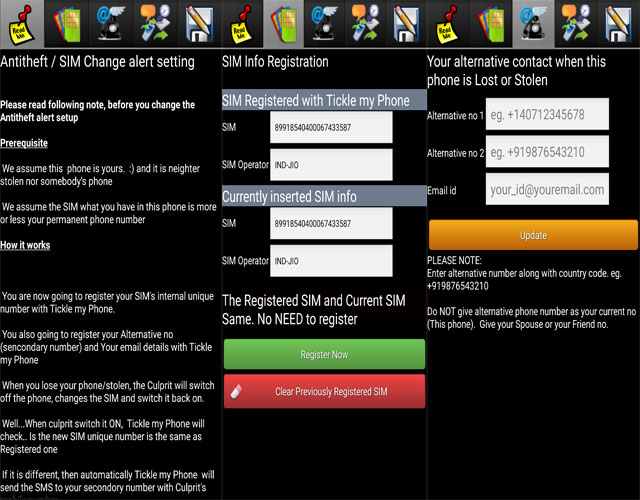
1.Download and Install Android Emulator on PC.Click “Download Emulator” to download.
Phone My Pc Windows Download
2.Run Android Emulator on PC,Laptop or MAC.
Download Phone To Pc
3.Open Android Emulator for PC import the TickleMyPhone(True Remote)Free Apps file from your PC Into Android Emulator to install it.
Tickle My Phone For Iphone
4.Install TickleMyPhone(True Remote)Free APPS for PC.Now you can play TickleMyPhone(True Remote)Free Apps on PC.